Week Two: How to Create a Site Map
Welcome to the Free Online DIY Website Workshop—a seven-session course that’ll help you launch a website (even if technology baffles you). If you’re just now joining us, I recommend starting at week one.
Welcome back, friends!
This week is all about site maps. Which means we’ll be identifying the pages you need on your site, putting them in a logical user-friendly order, and naming them for your site navigation.
Click on the video below to get started (and press CC for subtitles if you’d like).
(Psst, this post may contain affiliate links, which means if you purchase something through one of my links, I get a commission at no extra cost to you.)
Building Your Site Map
Resources:
:: Download the instructions
Additional Resources
:: Book: Don’t Make Me Think (mentioned in the video)
Questions?
If you run into a question or need clarification along the way, stop by the Facebook group. And don’t forget to pay it forward – if someone else helps you, try to help others along the way if you can.
For Individual Feedback…
If you would like some one-on-one consulting, feel free to reach out anytime! Hourly consulting costs $100 per hour and if you need a little more help, I’d be happy to send you a fixed bid based on your specific project.
Coming Up Next Week…
So, you have a site map…now what? The answer is that it’s time to write your website content. Head over to week three where we’ll talk about writing for the web, SEO, how to incorporate your strategy into every page, and more.
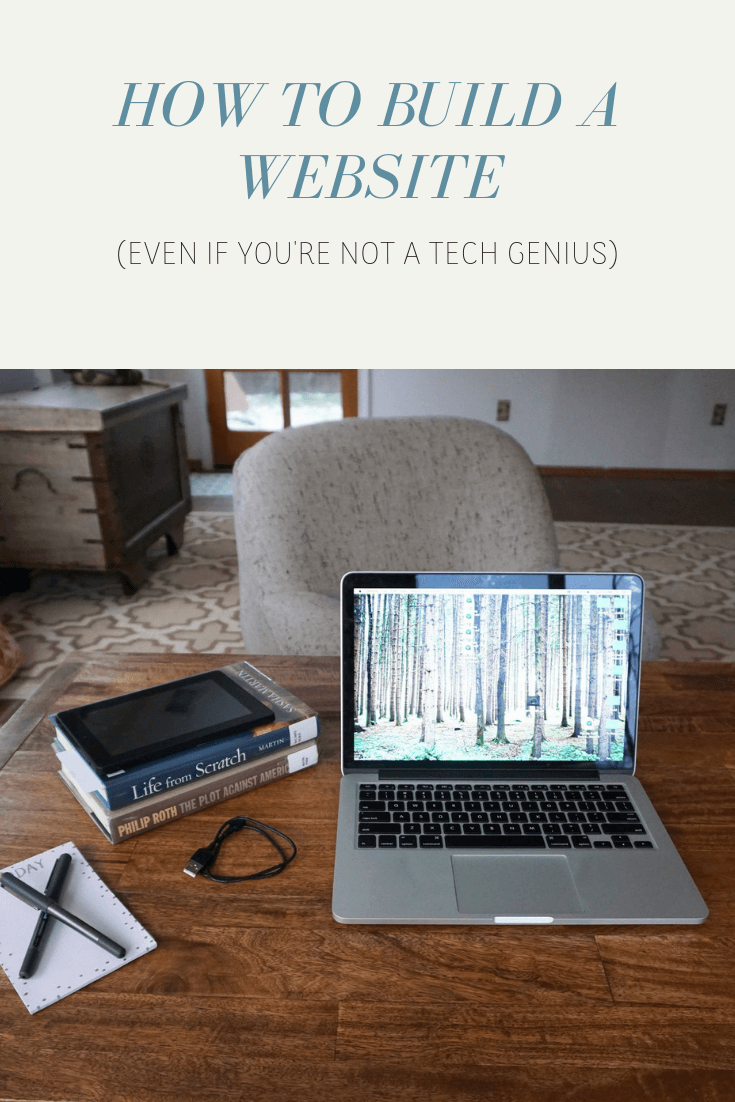
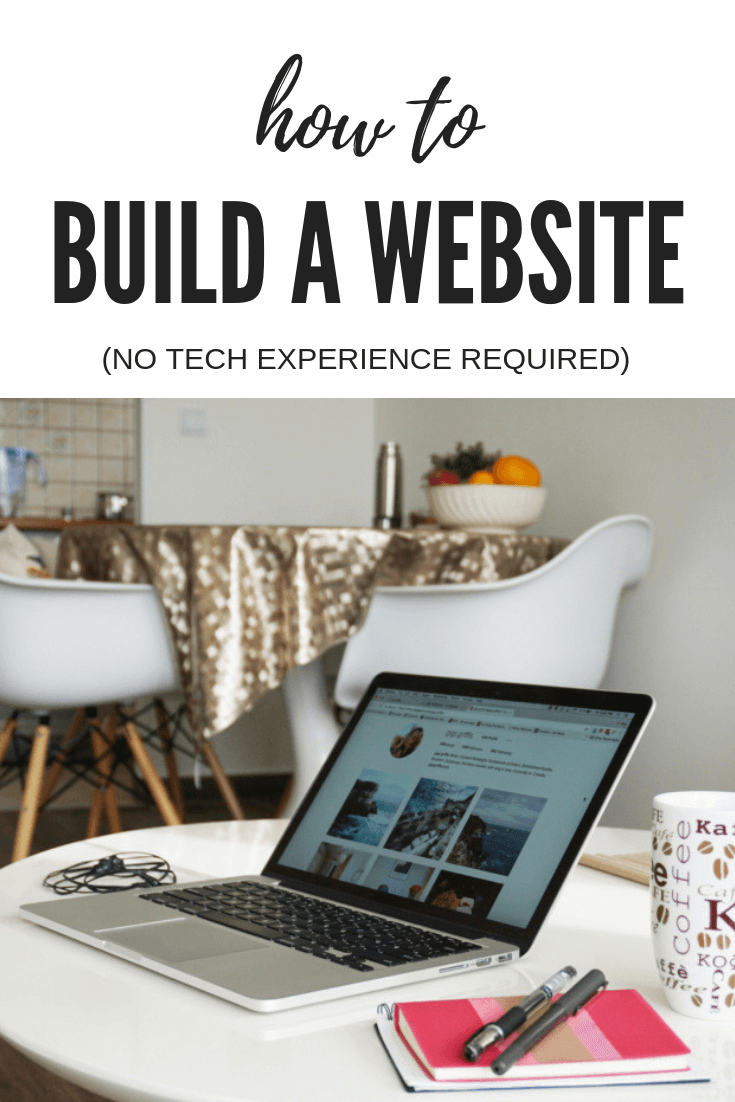

Leave a Reply